For web version users:
- Click on your profile picture in the top right corner of the platform and then click the “Profile” section.
- Change your name, last name, or nickname in the “Personal data” section and click “Save”.
Note. You can only change your nickname in the web version of the platform.
For mobile app users:
- Go to the menu.
- Tap “Settings” and then tap “Profile”.
- Enter your name and last name and tap “Save”.
Note. Once you’ve passed the identity verification, your name will automatically change to match your documents.
In the new Android app version:
- Tap on the “Profile” icon.
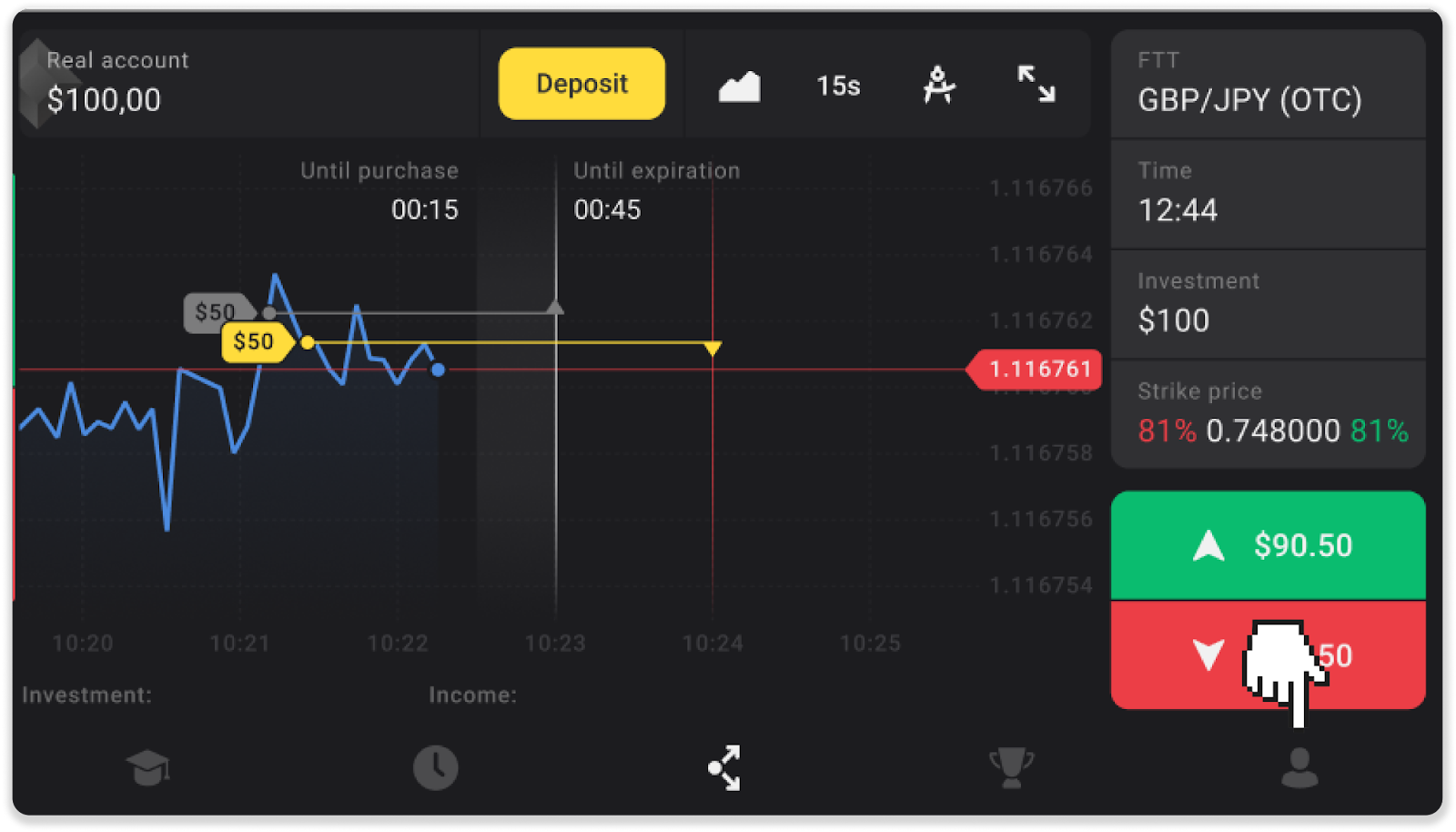
- Tap on the “Edit” icon. Enter your name and last name and tap “Save”.