To sign up for a tournament, follow these steps:
For web version users:
- Click on the “Tournaments” icon on the left side of the platform.

- Choose a tournament you want to sign up for and click on it.
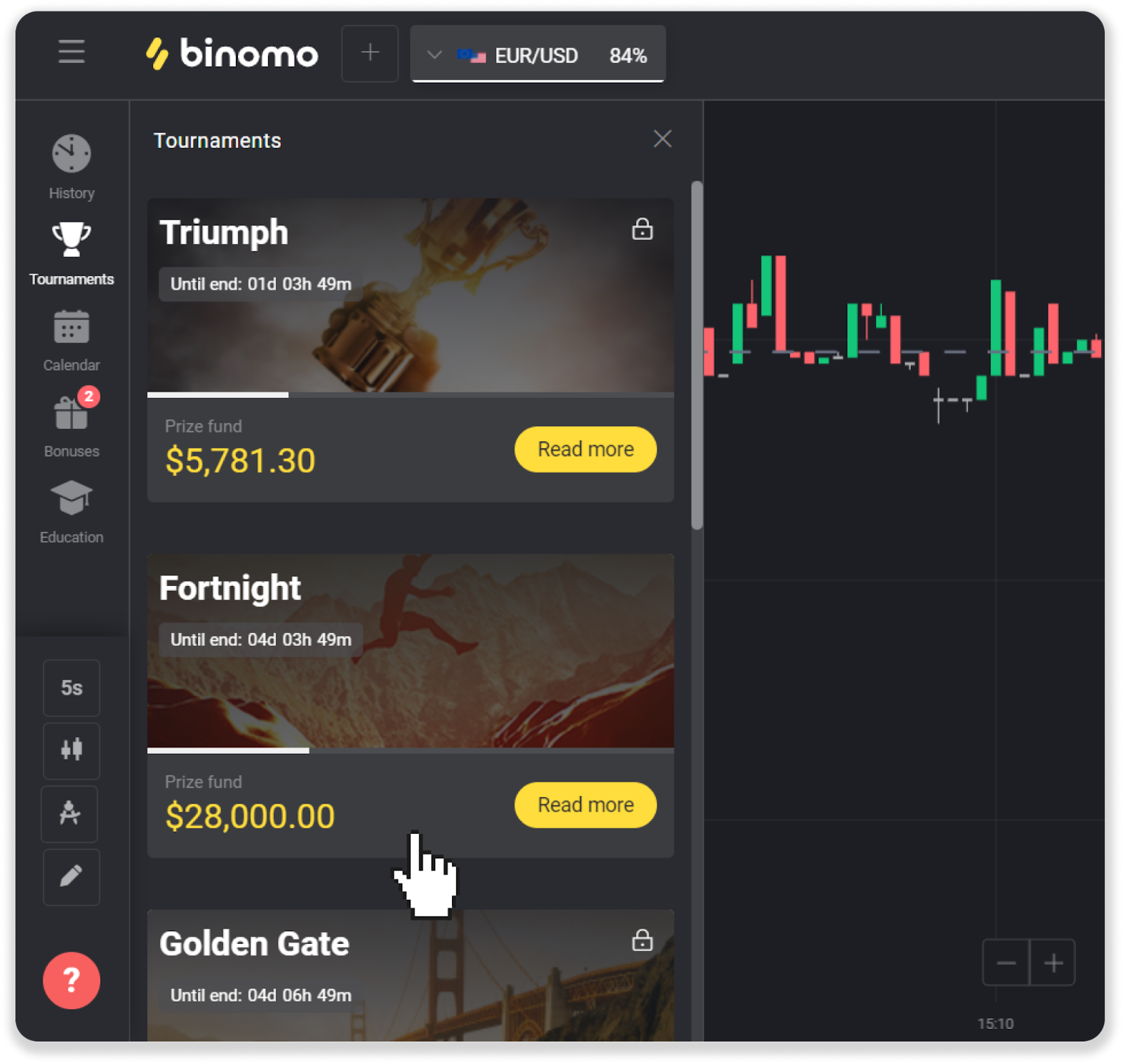
- Click “Sign up”. If the tournament is with paid participation, the amount will be debited from your real account.
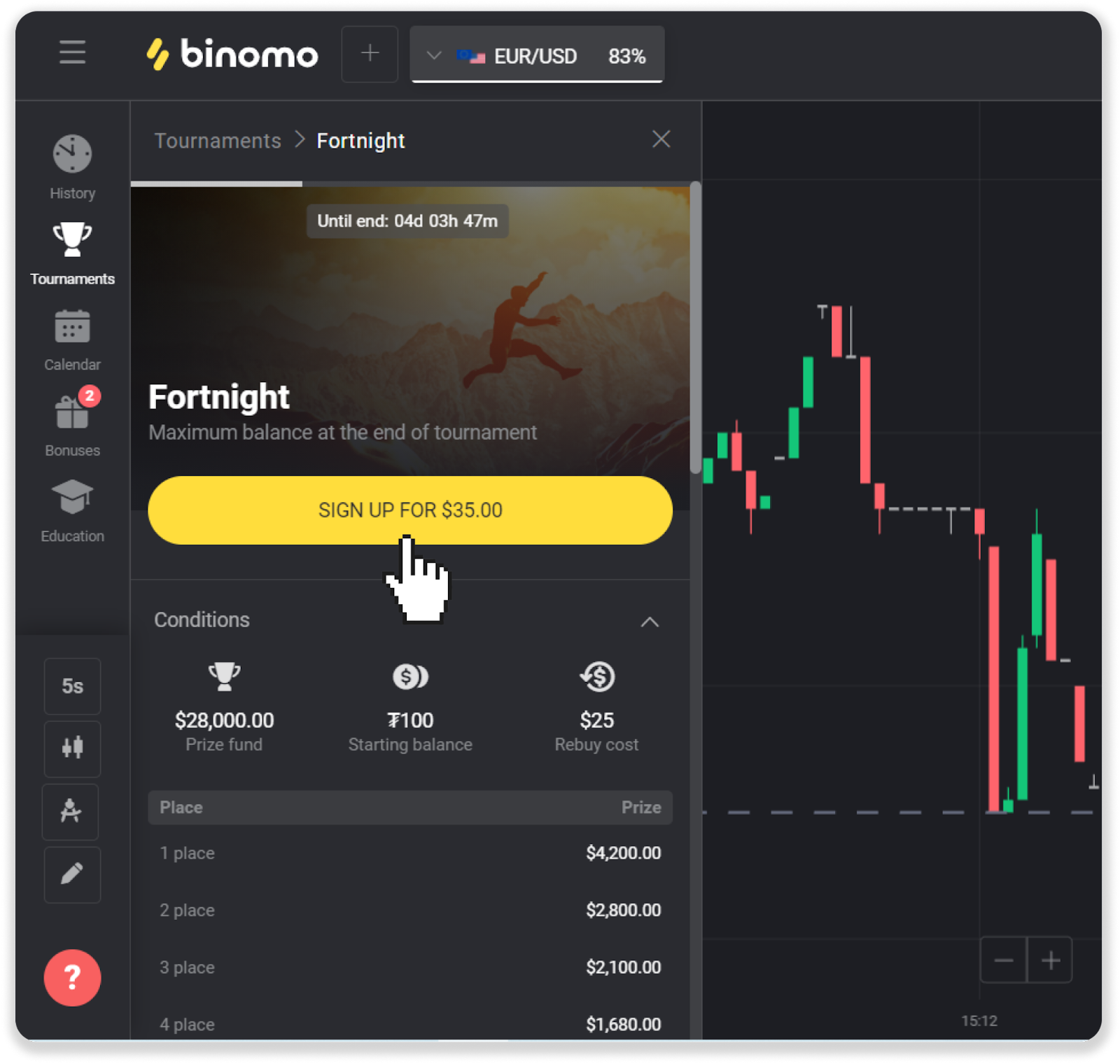
- Click “Confirm”. The tournament account will become available when the tournament begins.
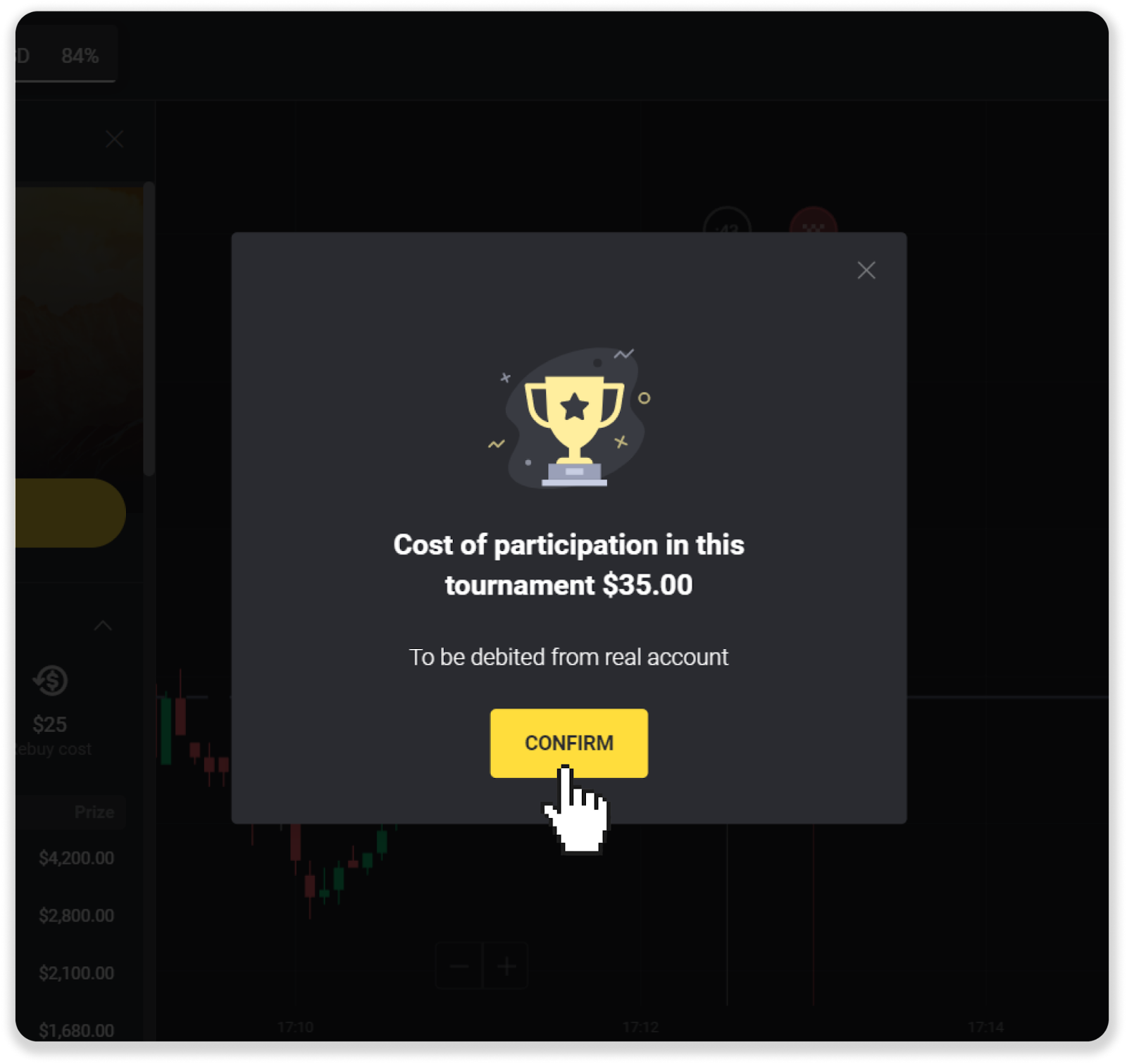
For mobile app users:
- Click on the menu and then click on the tournaments icon.
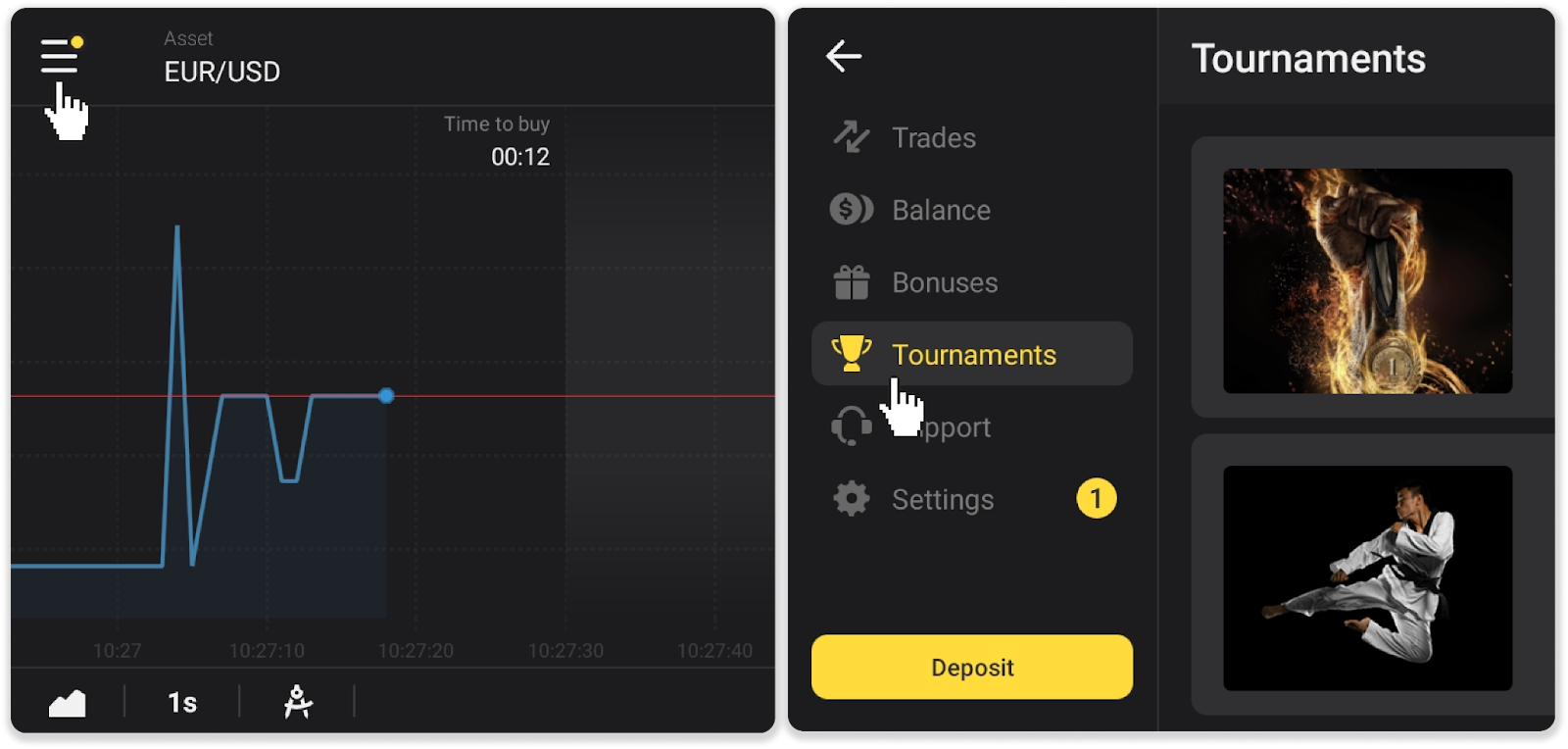 Note. In the new Android app version, you can find the list of tournaments at the bottom of the platform.
Note. In the new Android app version, you can find the list of tournaments at the bottom of the platform.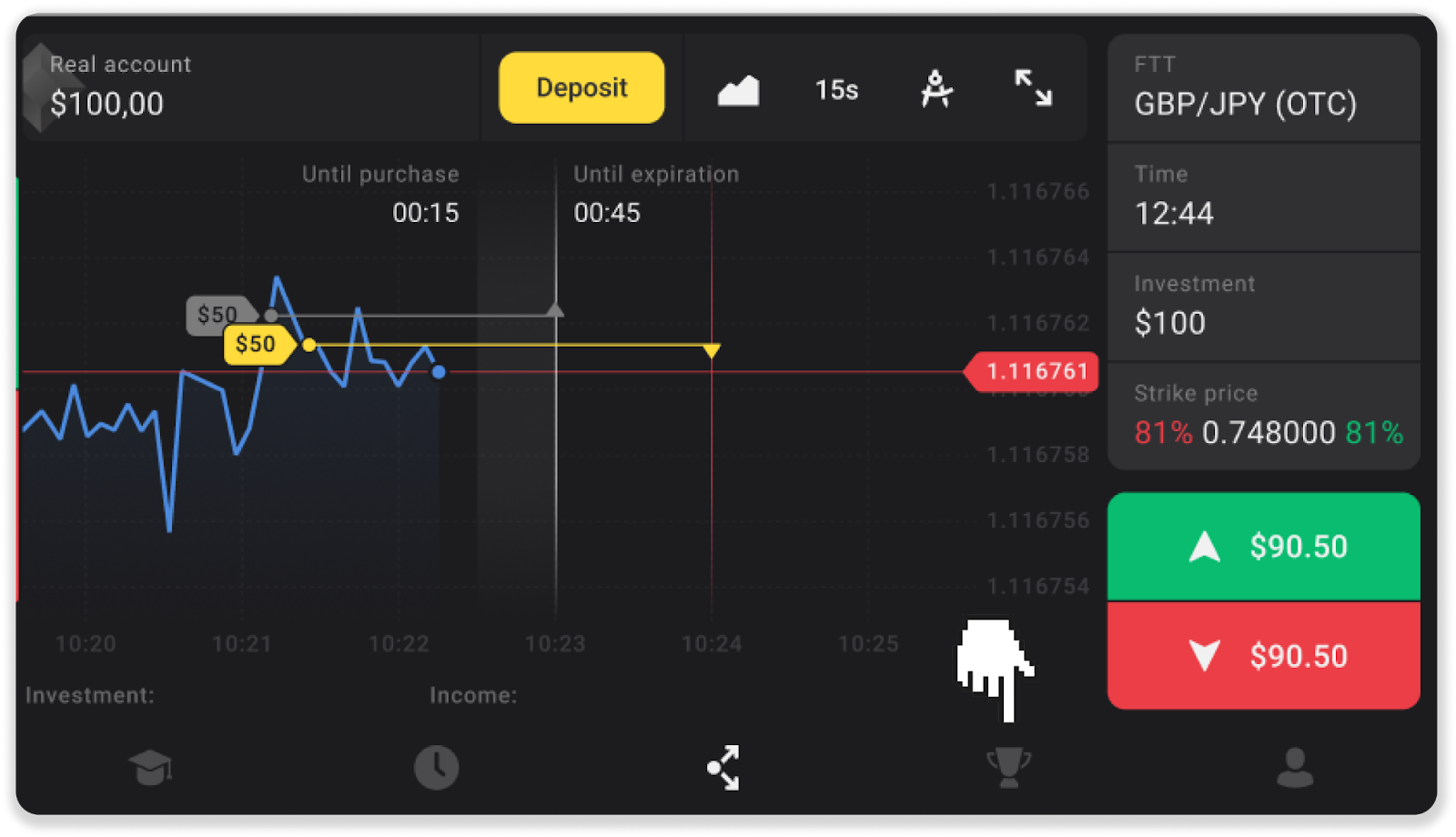
- Choose a tournament you want to sign up for and click on it.
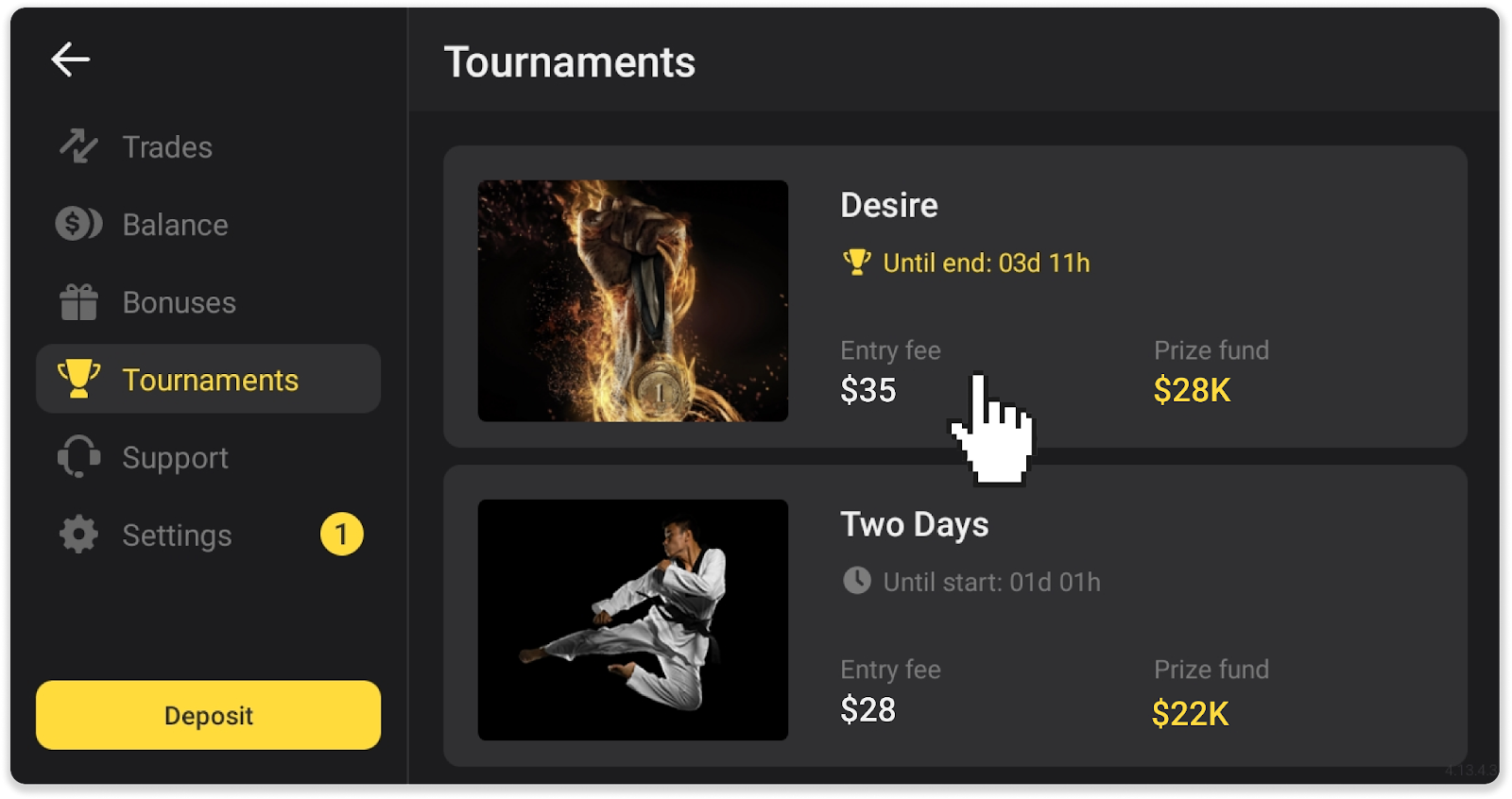
- Click “Sign up”. If the tournament is with paid participation, the amount will be debited from your real account.
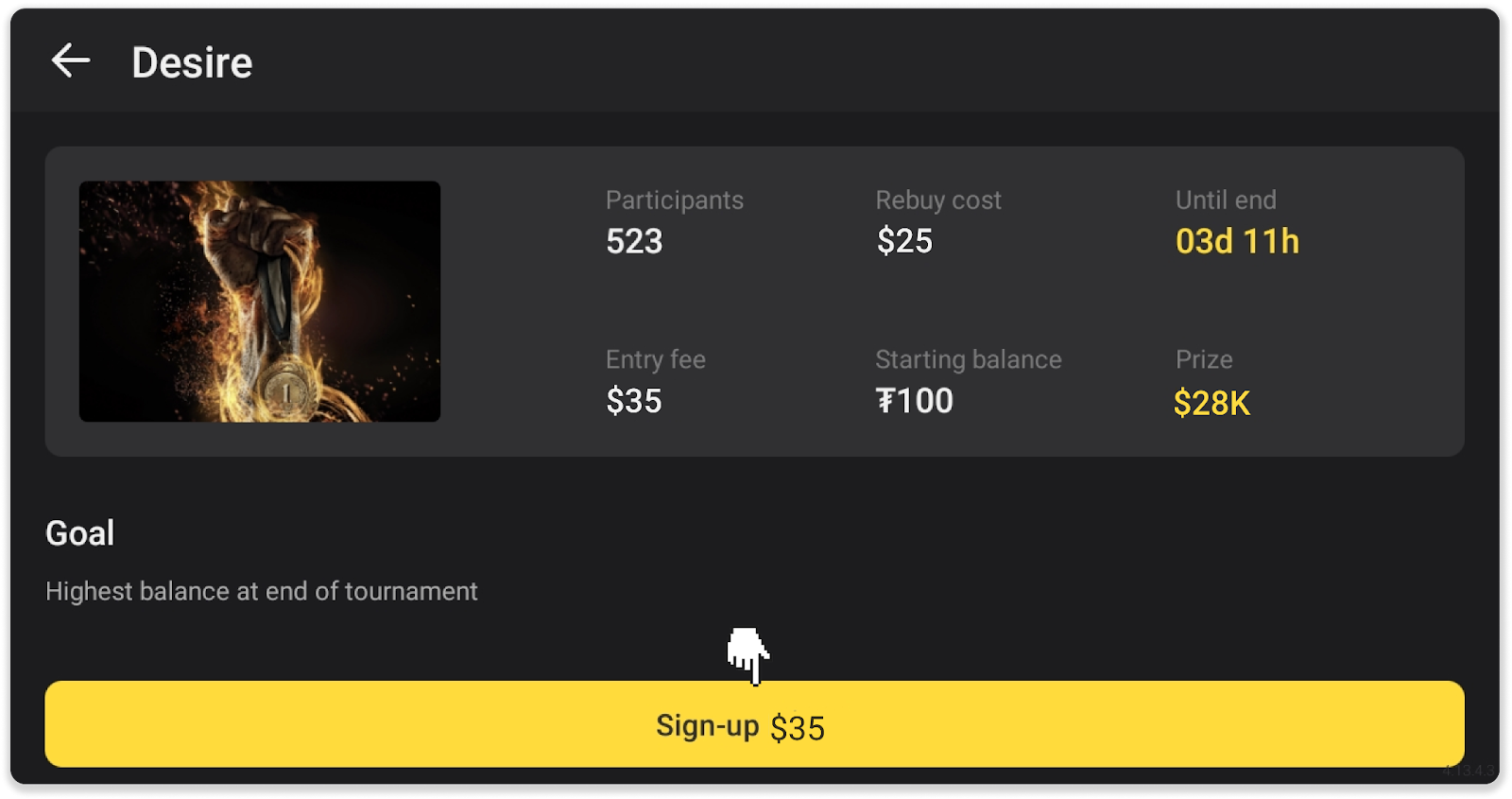
- Click “Pay”. The tournament account will become available when the tournament begins.
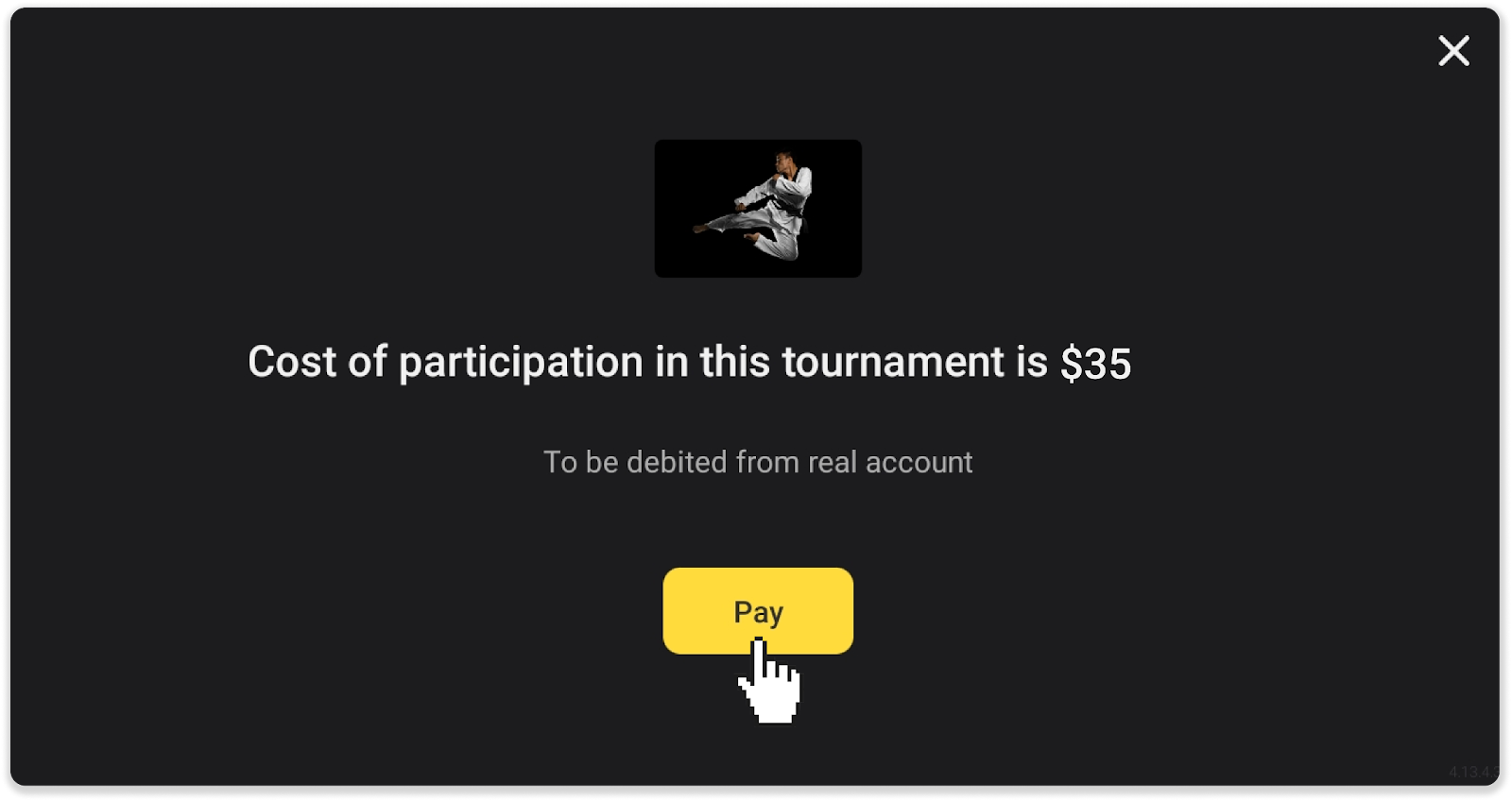
Note. The tournaments in mobile apps are available for traders who have made one or more deposits.